 Select Your Address
for Delivery
Select Your Address
for Delivery
 Select Your Address
for Delivery
Select Your Address
for Delivery
We accept a wide range of UPI and mobile wallet options for your convenience:


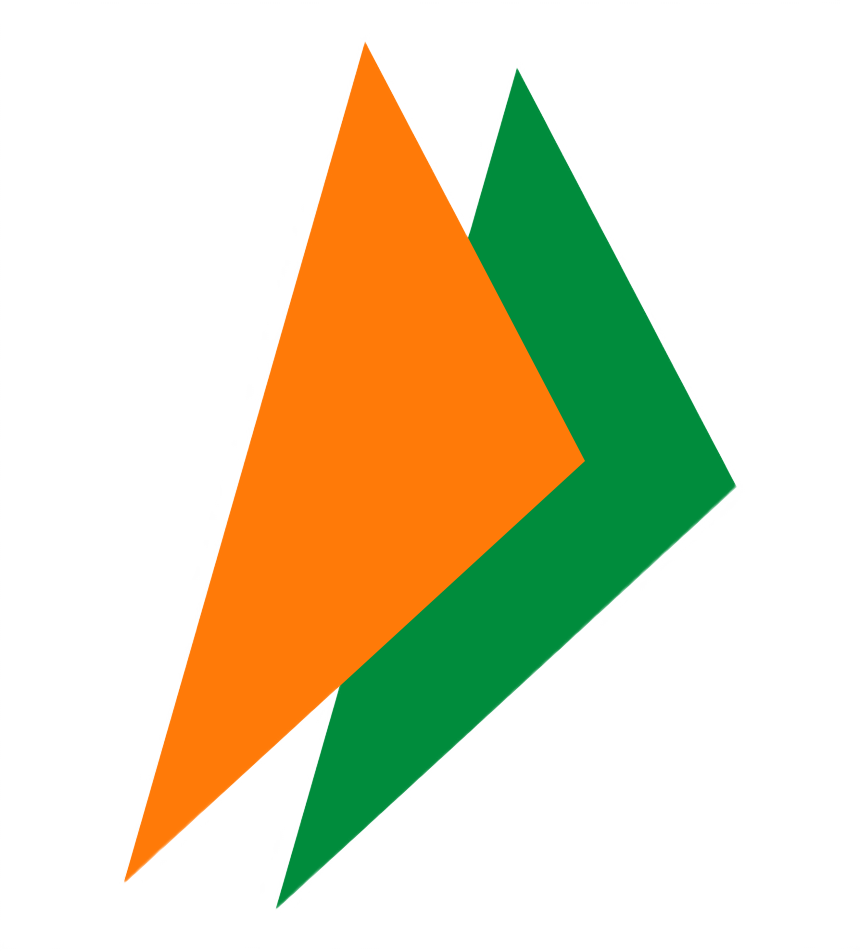


All payments are processed instantly and securely, ensuring a hassle-free experience
Paying through UPI is quick and easy. Here’s how you can do it:
We prioritize your security with every transaction. Here’s how we protect your UPI payments:
Choosing UPI and mobile wallets for your payments offers several benefits:
Was this helpful?



































Categories/Popular Products
Payment Options
Customer Service
We use cookies to give you the best experience, as detailed in our privacy policy. By continuing to use this website, you consent to the use of cookies.
